Choose your Favorite Wall
In this activity we provide you with three premade walls you can choose from:
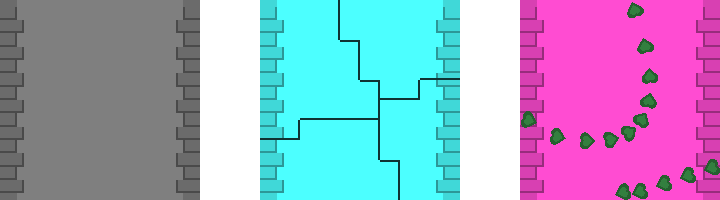
📖 In line 2, we import the premade walls that we need: plain_wall , icy_wall, and magical_wall.
📖 In line 5, we assign the graphic plain_wall to the name best_wall using the = symbol. From then on (only in this activity!), using the name best_wall will be the same as using the value assigned to it (in this case, plain_wall)!
💡 Hint: replace ... with your favorite wall. Pick between plain_wall, icy_wall, and magical_wall
Code is messed up?
Always remember that if you edit the cell and you're stuck you can reset it to the original state by clicking this symbol
🎉 Well done! Now you know how to assign a value to a name. You will need this to build your castle!
This activity has been created by LuCE Didactics Innovation Team and is licensed under CC BY-SA 4.0.
Choose your Favorite Wall
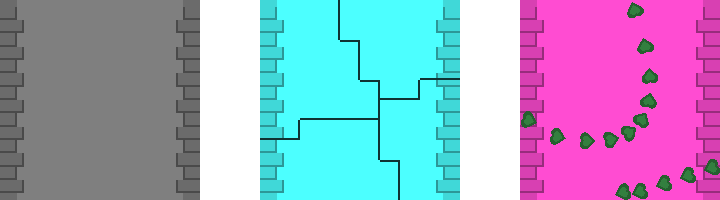

PyTamaro is a project created by the Lugano Computing Education Research Lab at the Software Institute of USI
Privacy Policy • Platform Version ae799c9 (Mon, 16 Feb 2026 09:42:15 GMT)
