Nested Flower
Let's construct a beautiful flower using a clever arrangement of simple shapes.
A Petal
Let's first compose a petal using rectangle, circular_sector, rotate, beside, and above.
Outlined Petal
Let's overlay a petal and a slightly smaller petal to build a petal with an outline.
A Ring of Petals
Now let's build a ring of 6 petals.
A Flower
Finally, let's compose several rings, each one a bit smaller than the previous one. Let's also change the lightness of the fill color of each ring, such that the innermost ring of petals is the lightest.
This activity has been created by LuCE Research Lab and is licensed under CC BY-SA 4.0.
Nested Flower
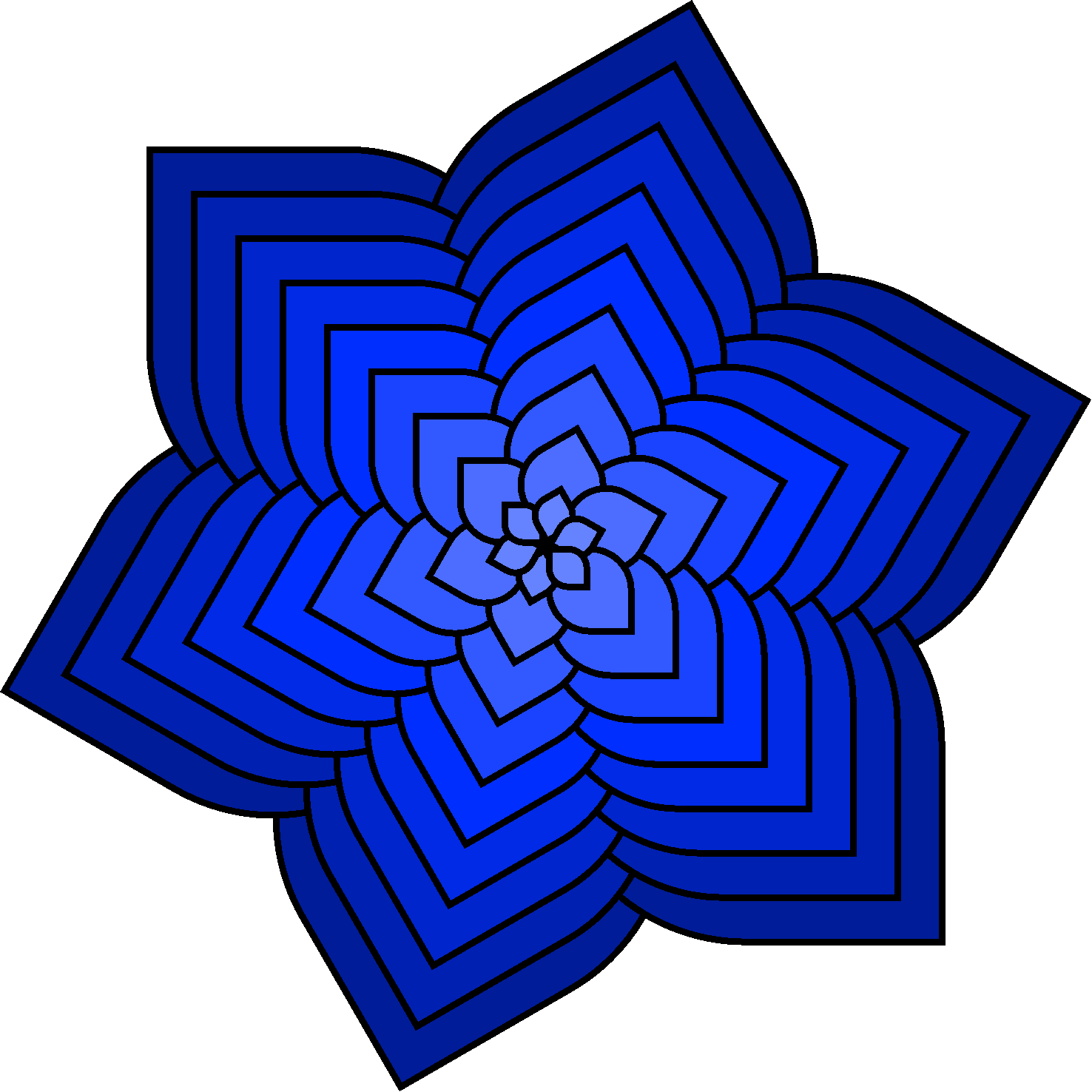

PyTamaro is a project created by the Lugano Computing Education Research Lab at the Software Institute of USI
Privacy Policy • Platform Version ae799c9 (Mon, 16 Feb 2026 09:42:15 GMT)
